This new Quick Start Guide, Getting Started with ArcGIS Pro, provides step-by-step instructions for downloading, installing, and licensing ArcGIS Pro.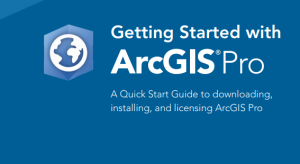
It provides easy-to-follow instructions for setting up ArcGIS Pro with any licensing method: Named User, Single Use, or Concurrent Use. There are also steps for converting Named User licenses to Single Use or Concurrent Use licenses.
Finally, this guide provides the answers to the most frequently asked questions that Esri Technical Support receives about setting up ArcGIS Pro.
Download Getting Started with ArcGIS Pro today.
About the author

Richard Kachelriess is Esri’s Product Marketing Manager for ArcGIS Pro. He has worked on a wide range of Esri's products, including ArcGIS Server; the geodatabase; imagery; ArcGIS Online content, such as basemaps, the Living Atlas, and Streetmap Premium; and Esri's open technologies and solutions, such as ArcGIS Open Data, Esri Geoportal Server, ArcGIS for INSPIRE, the ArcGIS Editor for OpenStreetMap. He has also been a President of Esri’s Toastmasters club. Richard’s background includes an MBA from the Crummer Graduate School of Business at Rollins College, a Geology degree from Florida Atlantic University, and work as a Hydrologic Technician with the United States Geological Survey (USGS) researching water quality in the Florida Everglades. You can follow Richard on Twitter @kachelriess.
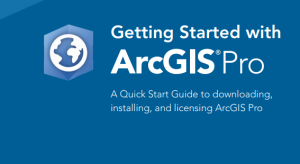


Article Discussion: