[Original source: Survey123 for ArcGIS GeoNet Group]![]()
.
We are pleased to announce the availability of Survey123 for ArcGIS 2.3 across all supported platforms. This update is for the most part a maintenance release but it introduces a handful of interesting features…
Before we start, a reminder to clear your browser cache!
.
Custom branding for your forms in Survey123 Web Designer
The Survey123 Web Designer lets you easily create smart forms in ArcGIS using a graphical user experience. With every update we extend its functionality so you can build more and more sophisticated forms. Many of you have requested better control over the look and feel of the survey.
With this update you can now add a custom header to your own surveys. The header can include rich text and even images. This is a great feature if you want to brand your surveys to fit the corporate colors and logo of your organization or initiative.
On top of this, through the Web Designer’s Appearance tab you can also now toggle the survey description, footer and header as well as better control the font and content of your question hints through a Rich Text Editor control.
Last by not least, the new Note question type lets you add rich content anywhere within your form. You can add images, html links and much more. Notes are a great way to spice up your forms, but they are not just about the looks: Through notes you can include useful tips for users to properly complete the forms.
Open your Survey123 Connect forms in a web browser (Beta)
With this release, you can now open your surveys authored in Survey123 Connect for ArcGIS from a web browser. This is a feature that has been on the works since November 2016 and we feel it is pretty much complete at this moment.
Following a conservative approach, we have flagged this feature as Beta, but made it available to all of you from the Survey123 website.
To open your Survey123 Connect surveys from a web browser, open the Collaborate tab in the Survey123 website. You will now always find a survey link available, even if your survey was published from Survey123 Connect for ArcGIS.
You can also launch your Survey123 Connect forms in your browser right from Survey123 Connect. Once published, you can open your survey in a web browser, through the button intermediately below the Publish in the Survey123 toolbar.
While the new Web Form can handle the vast majority of the XLSForm features supported by Survey123 Connect, there are some exceptions:
- Barcode questions.
- media::audio, body::esri:inputMask and body::accuracyThreshold columns
- Signature appearance on image questions
- Compact appearance on Groups
- Extraction of X,Y,Z values from a geopoint using the pulldata() function
- Property() function
Other than the above, your web browser should be able to handle anything you author in Survey123 Connect for ArcGIS: Groups, Repeats, Notes custom expressions in Constraints, Relevant and Calculation columns etc
There are some known issues and things to be aware at the moment:
- The Print functionality is limited to one page. This issue is on the works.
- Concatenating strings in calculations requires you to use the concat function. You cannot concatenate strings just by using the + operator.
If you find more issues, please report them through Esri Support Home. We are looking forward to refine the new Web Forms and move them away from Beta!
Custom Form Reports (Beta)
This is an experimental feature at the moment, but given how badly many of you have been asking for it we have brought it forward in Beta so you can try it out.
The basic requirement is to be able to generate a printable document out of the data submitted via Survey123 smart forms. Ideally, one should have total control over the look and feel of the printed document: headers, footers, the map, tables, size of photos etc.
The approach we propose lets you author Form Report templates in Microsoft Word. Following a series of simple rules, you define placeholders in your Word document which our Survey123 report engine will replace with values from the forms submitted. As the owner of a survey you can associate one or more Custom Form Report templates with a survey, which can be used later to either print specific surveys submitted, or may be to back-up the captured data digitally or on paper. This workflow is conceptually close to Microsoft’s Office Mail Merge functionality, although the exact syntax is specific to Survey123.
I will describe briefly how to get going with this:
- In the Survey123 for ArcGIS website, open the Data tab for one your surveys.
- Expand the data table and select one of the rows.
- One the panel on the right, look for the ‘Custom Print (Beta)’ label and then click on the pencil icon.
- A new dialog will describe what placeholders you can use in your Form Report Template. Note that you can even download a bare bones Report Template specifically built for your survey. That is a great starting point.
- Once you have your Template in place, upload it so it gets associated with your survey.
- Use the Print button to generate a report for the selected survey.
We are at the very beginnings of this, but you will get an idea of where we want to go with it. Note that you should be able to handle all types of questions including photos, signatures and repeats.
Your feedback on this new Beta feature is also welcomed!
Other fixes and enhancements
Survey123 website
- The Data and Analyze tabs are now available for surveys published on top of pre-existing feature services
- BUG-000105667 In Survey for ArcGIS, it seems to be impossible to switch Rating style back from “Label” to “Icon”, as it locks to “Label” once selected.
- BUG-000106171 Survey123 for ArcGIS, when a survey created on survey123.arcgis.com website contains a required number question and you enter a value >10, all other preceding answers will not submit to the service
Survey123 Connect
Now available for download on Windows, Mac and Linux. This update improves publishing of surveys against ArcGIS Server Enterprise feature services, particularly when these services have related tables.
.
.
When working against existing feature services (in ArcGIS Online or ArcGIS Enterprise), Survey123 Connect will validate at publishing time that all XLSForm question names perfectly match field names in your feature service.
Survey123 field app
Now available in the Apple, Amazon and Google Play stores. Its build number is 2.3.29. The most significant fixes include:
- Signatures are no longer submitted cropped in iOS devices. Note that the signature image will still appear to be cropped in the field app in iOS, but the signature will be submitted correctly to ArcGIS.
- Barcode scanner now beeps when a successful read is achieved.
- Surveys in the Drafts, Sent and Outbox folders will no longer disappear when the field app is updated from the iTunes store.
- BUG-000103801 Photos cannot be taken or submitted in Survey123 for ArcGIS field app on iPhone (6 or 7) using landscape view; everything is rotated an additional 90 degrees.
- Distress appearance on integer type of questions now displays correctly on iOS devices
- Slider used to control the label size setting in the Survey123 field app now displays correctly in Android devices
- BUG-000104998 Attempting to modify and resubmit a survey using the Survey123 for ArcGIS field app returns the following message, “Code 1000. Must declare the scalar variable ‘@ObjectId’.”
- BUG-000105055 Unable to send edits to service from Survey123 for ArcGIS Inbox if the OBJECTID or GLOBALID field contains capital letters.
AppStudio for ArcGIS
The source code of version 2.3 for both the Survey123 field app and Survey123 Connect for ArcGIS has been made available in AppStudio for ArcGIS version 2.0
Next Steps
Our next release is planned for late August or early September. Our focus continues to be focusing on quality improvements as well as:
- Adding support for feature updates on surveys with repeats
- Delivering a setup experience for the Survey123 website and Survey123 API
We update our builds of Survey123 in the Early Adopter Program nearly every Friday, in case that you want to test new features coming up.
For more details on What is New in this, and prior releases, check out our What is New help topic.
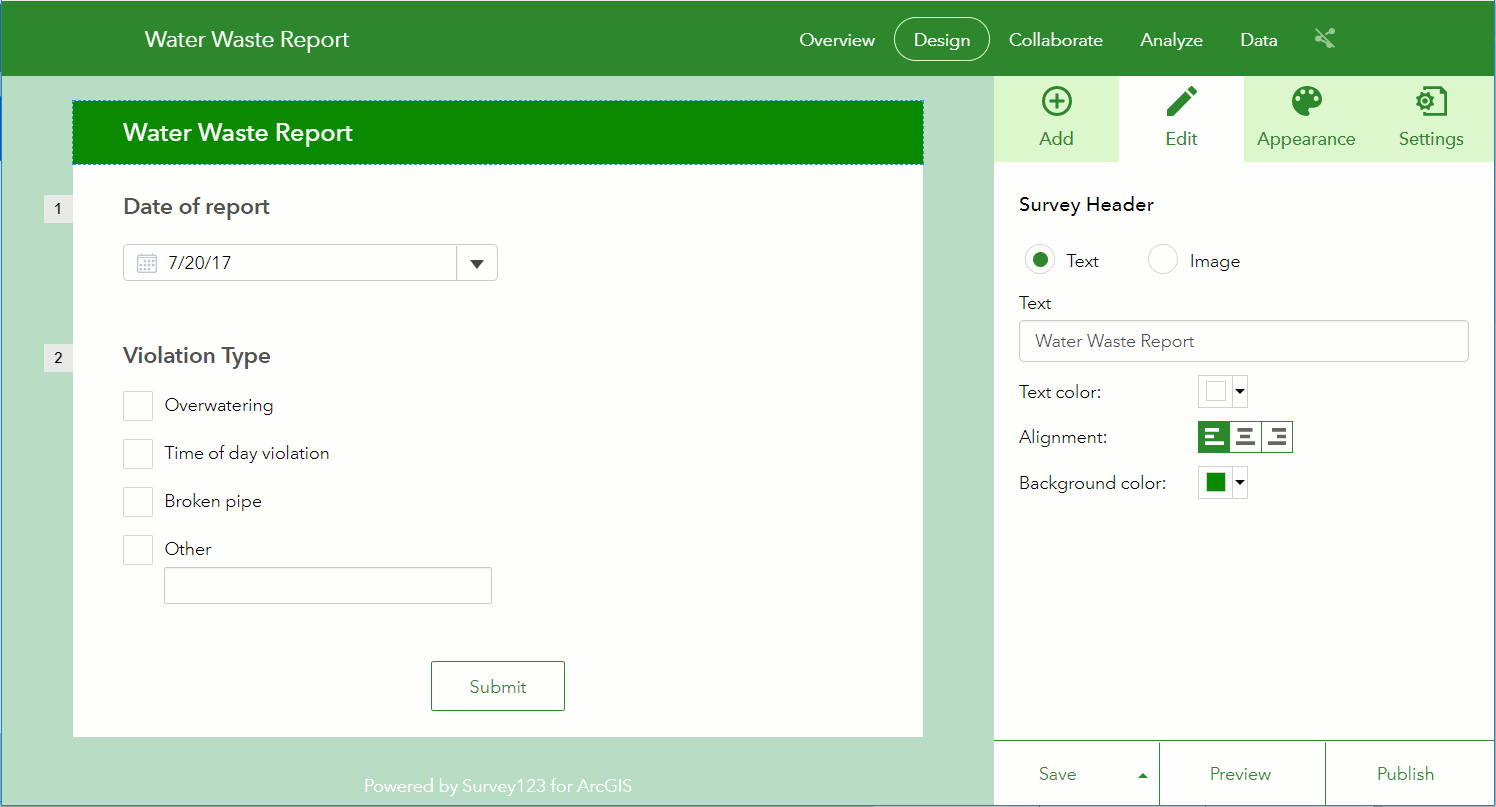




Commenting is not enabled for this article.