Insights for ArcGIS 1.2.1 is built on top of Insights for ArcGIS 1.2 to address an issue of requests failing in some high availability ArcGIS Server deployments. Insights 1.2 included enhancements to database datasets and the relationship view that are now available in Insights 1.2.1.
Database datasets
You can now specify a unique ID field when you add a spatial dataset from a database that does not already have a primary key.
An ID field is required to add a spatial dataset from a database. In previous version of Insights a database table with no ID field, such as a primary key, would be added as a non-spatial table. Now in Insights 1.2, you can assign one or more ID fields directly in Insights so that your spatial tables will remain as spatial tables whether they have a primary key or not.
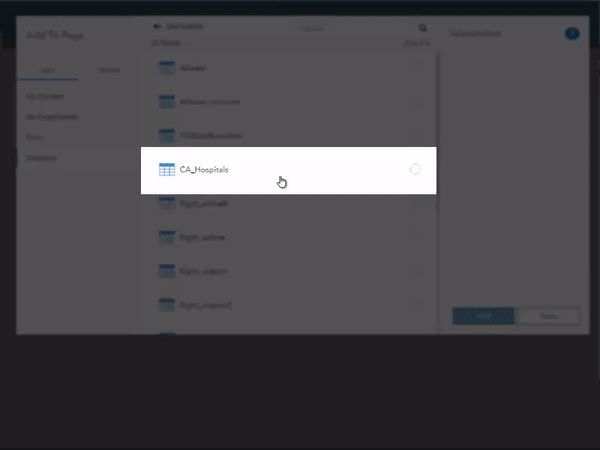
Relationship view
The Relationship view has been enhanced to make it easier to join your datasets using common fields. The improved Create Relationships window can now be moved around on your page so that you can interact with the data pane while you create your relationships.
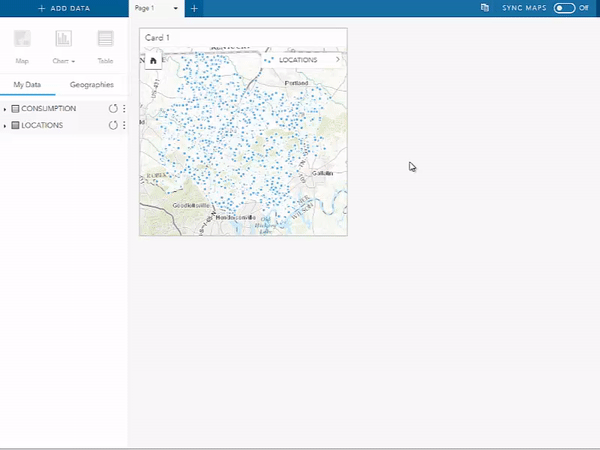
Updating to Insights 1.2.1
In order to update your instance of Insights to 1.2.1 from an earlier version, you must restart your ArcGIS Server. Restarting your server will not delete your data or otherwise affect your previous work on Insights.



Commenting is not enabled for this article.