Earlier this month at the UC, I presented a demo on the R ArcGIS Bridge that showed how powerful it is when you combine the visualization and spatial analysis power of ArcGIS with the capabilities of R to solve problems. R is a statistical powerhouse programming language that is used all over the world to perform statistical analysis and predictive modeling. The R ArcGIS Bridge offers you the ability to tap directly into R from your current project in ArcGIS to meet your analysis needs as they arise. Through the Bridge, you can seamlessly transfer data back and forth between ArcGIS and R, which allows you the ability to take full advantage of all of the libraries and functions in R as a complement to the spatial analysis and mapping powers of ArcGIS. By harnessing the power of ArcGIS and R, you have access to a wealth of mapping and modeling tools that will allow you to accomplish your tasks at hand, whatever your data, whatever your analysis.
In my demo, I explore crime in San Francisco by quantifying spatial patterns and geoenriching the data using ArcGIS, and then perform some rate smoothing and explore attribute relationships using R. Of course, the demo showcased just one of the countless possible workflows that could benefit from combining ArcGIS and R using the Bridge. You can check out the video here in the new R-ArcGIS GeoNet group: https://geonet.esri.com/videos/3343
I hope it helps to spark ideas on how you can create a thorough analysis with ArcGIS and R to fit your needs and to advance your methods. For those looking to get started, here is a link to the GitHub site that contains the Bridge: https://github.com/R-ArcGIS/r-bridge-install
Happy Mapping!

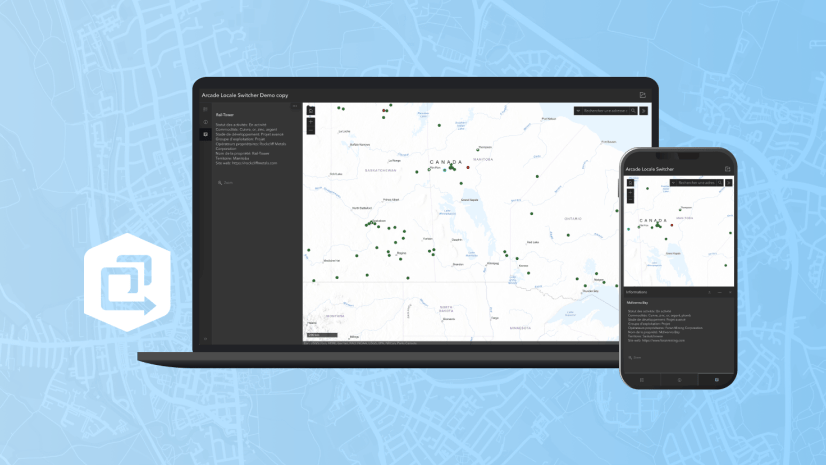
Article Discussion: