Note: This blog covers the classic Esri Story Maps. Story authors are encouraged to use the new ArcGIS StoryMaps to create stories; however, Esri will continue to maintain the classic templates for your use. For more information, see the Product road map.
This is the next entry in a series of posts on using the Story Map Cascade builder. In this post you’ll learn about a helpful feature in the Media Picker that lets you search for photos on Flickr.
Being able to search Flickr is helpful if you need to find an image for a particular spot in your story. You can search for public photos on Flickr from inside the Cascade builder to find what you need and add it directly to your story. In the Media Picker click Flickr at the top, click All Flickr in the left panel, then type in what you want to search for.
Photo Licensing
As a responsible author, you are of course concerned about content licensing when using images from the web. You don’t want to use copyrighted images or images that are not approved for your intended use. To help find only images that you are permitted to use, you can filter the search results on the photo license types.
Flickr lets photo owners choose from about a dozen different licenses, but in the Cascade builder Media Picker they are grouped into a few options to make things easier. You can simply choose photos in the public domain, photos that are approved for commercial use, or photos approved for non-commercial use.
Select a license group to show only search results that meet your usage restrictions. For example, if you are publishing a story as an employee of a for-profit organization you must use images approved for commercial use. A not-for-profit organization could use images licensed for non-commercial use.
The Flickr license types included in each option are below. Licenses that do not permit derivatives are not included in any group since images may be cropped or filtered in a Cascade story.
- Public domain includes Public Domain Work, Public Domain Dedication (CC0), and US Government Work. Images in the public domain may be used freely in any story.
- OK for Commercial Use includes all public domain licenses listed above plus Attribution, and Attribution-ShareAlike. Images approved for commercial use can be used freely in any story, including stories produced by for-profit organizations.
- OK for Non-commercial Use includes all public domain licenses listed above plus Attribution, Attribution-ShareAlike, Attribution-NonCommercial, and Attribution-NonCommercial-ShareAlike. Images approved for non-commercial use can be used in personal stories, stories published by not-for-profit or government organizations, or stories created by students or teachers for educational purposes.
- Any License includes all Flickr licenses except those that do not permit derivatives. Specifically included are all licenses approved for commercial use listed above plus All rights reserved and No known copyright restrictions. This option is only available when searching within a Flickr account. This option is available so that you can use any of your own Flickr photos, regardless of the license, so use caution if you use it when browsing someone else’s Flickr account.
Crediting photos in your story
When using the creative work of others you may be required to credit the owner and/or link to the image source according to the photo’s license (see the Flickr help on licensing for more information). In fact, it’s good practice to credit the image sources in your story regardless of their licenses. There are many ways of doing this, but you can look to this Cascade story on Alexander von Humboldt as an example. In this story, a simple “source” hyperlink was added to the caption of each image that appears in a narrative section, and for images used in immersive section backgrounds a hyperlink was added to the end of the narrative panel.
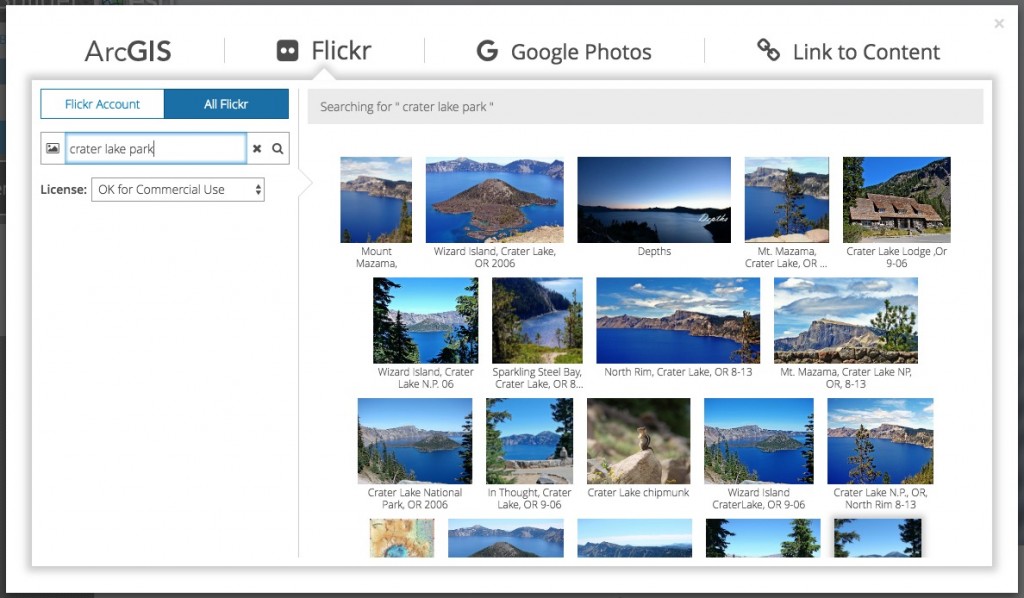
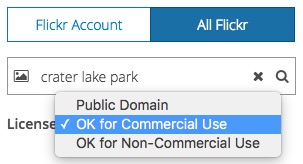
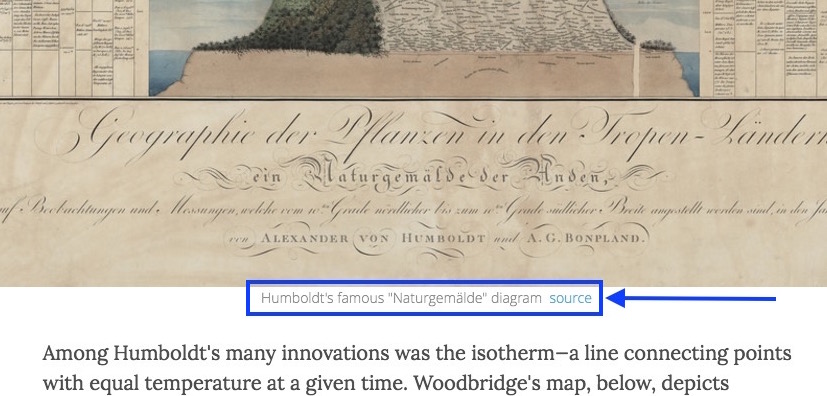
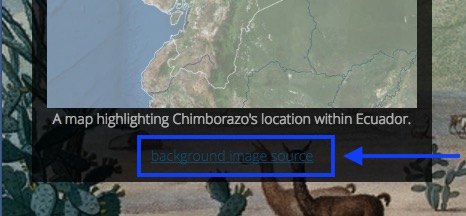


Article Discussion: