Web scenes support the display of 3D content. They can be authored and viewed using the scene viewer, an app built into ArcGIS Online. Just like 2D maps can be viewed in configurable application templates, so can 3D scenes. Here’s how to use the newly added configurable apps for scenes. In this example we’ll use the Simple Scene Viewer configurable app. To use Simple Scene Viewer follow these steps.
Step 1. Sign in to your ArcGIS account and navigate to My Content.
Step 2. From My Content, Click Create, choose App, then choose Using a Template.
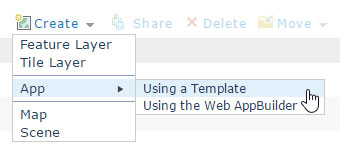
Step 3. In Create a New Web App, select Display a Scene (3D) to view the available scene apps.
Step 4. Select the configurable app you want to use, in this case Simple Scene Viewer.

Step 5. In the app preview click Create App.
Step 6. Enter the app title, tags, and summary, then click Done.
Step 7. Click Choose Web Scene, and browse for the scene you want to use in the app. You can use a scene you have authored, or any other scene in ArcGIS Online.
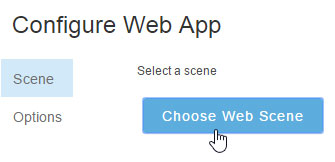
Step 8. Complete the application configuration by clicking tabs on the left, and making changes as desired. When finished, click Save.
Click the image below to view a 3D scene published via the Simple Scene Viewer.
Click Layers and Slides to view different layers and an interactive slideshow tour of various locations.
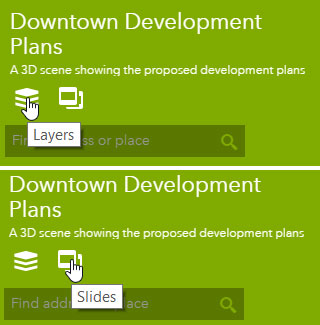
Compare Scenes and 3D Data Visualization are other available configurable apps you can use to display and share 3D scenes.
For more information:
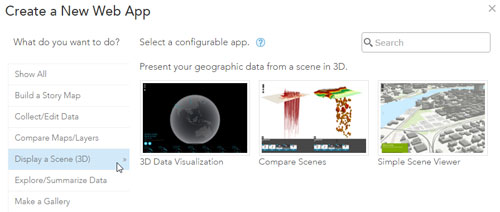
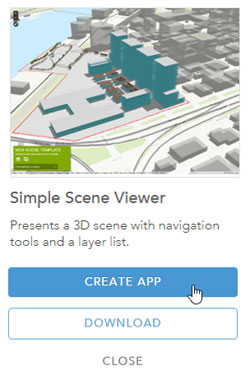
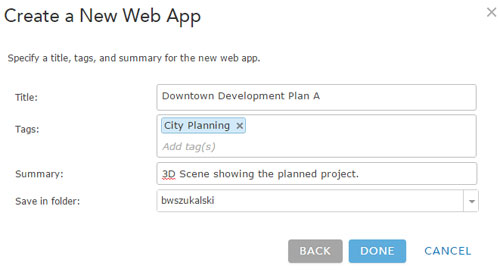
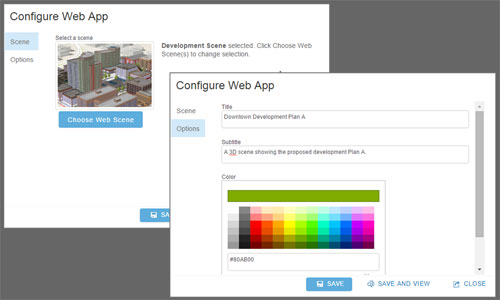



Article Discussion: