Note: This blog covers the classic Esri Story Maps. Story authors are encouraged to use the new ArcGIS StoryMaps to create stories; however, Esri will continue to maintain the classic templates for your use. For more information, see the Product road map.
My Stories has been updated with two great new features!

If you haven’t used it yet, My Stories is a new section of the Story Maps website where you can manage all the Story Maps in your ArcGIS Online account. Here’s what’s new.
Manage your older stories
Have you been wondering why My Stories doesn’t show some of your Story Maps? There’s a new feature that looks for stories created with older versions of the apps and upgrades them so that you can manage them with My Stories.
Scroll down the the bottom of the page and click “Not seeing your story?” to launch this tool and bring those ol’ stories up-to-date.
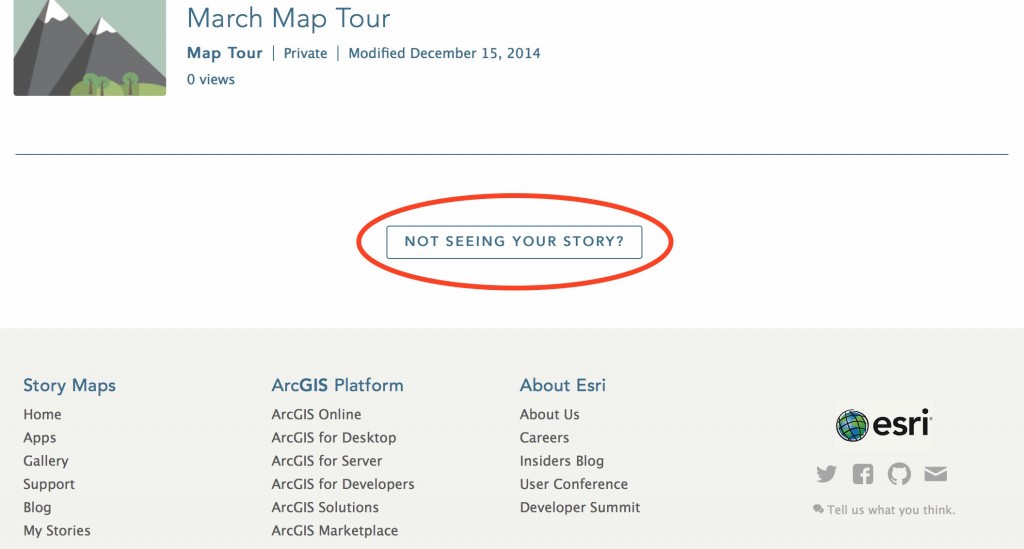
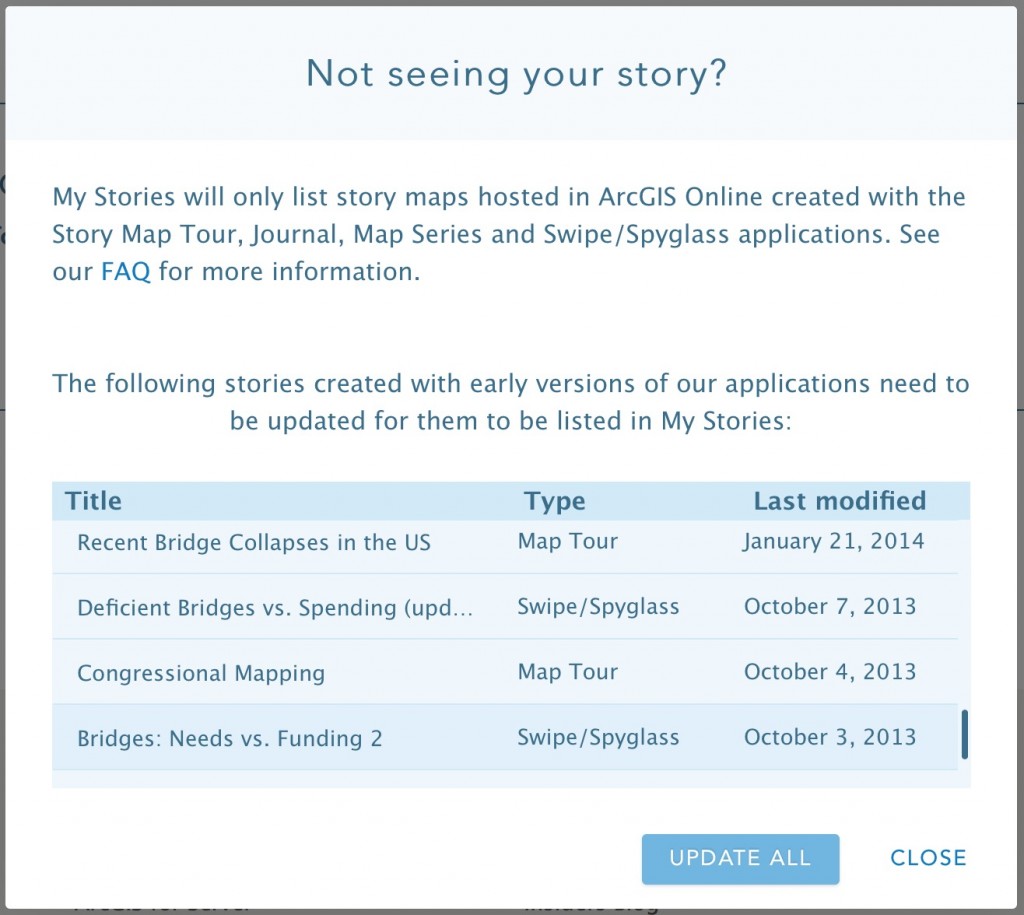
Seamless subscriber content sharing
Organization members can now use My Stories to identify Story Maps with subscription or premium content layers and easily authorize them to be visible by anyone viewing your Story Map.
For more information see Using subscriber content in Web Apps and Story Maps.



Article Discussion: