By Aileen Buckley and Jaynya Richards, Esri Research Cartographers
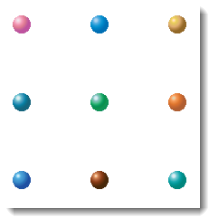 In our Making Beautiful Maps technical workshop at the 2012 Esri International User Conference, we demonstrated how PNG (Portable Network Graphics format) pictures improve the appearance of picture marker symbology when the symbols are scaled in size. Now you can download a new 3D spheres style that contains picture marker symbols created using PNG files.
In our Making Beautiful Maps technical workshop at the 2012 Esri International User Conference, we demonstrated how PNG (Portable Network Graphics format) pictures improve the appearance of picture marker symbology when the symbols are scaled in size. Now you can download a new 3D spheres style that contains picture marker symbols created using PNG files.
ArcGIS 10.1 introduced the ability to use PNG, JPEG (Joint Photographic Experts Group), and GIF (Graphic Interchange Format) file formats in picture symbols. Previously, only BMP (bitmap) and EMF (enhanced metafile format) files could be used, as explained in an earlier blog entry, “Pictures in ArcGIS symbols.”
Although EMF vector files also scale well when symbols are resized, PNG symbols are a bit more common and they can easily be created in many software packages. In addition, PNG files are often used for web graphics so they are a great choice for symbology on web maps. PNG, a bitmapped image format, was created to improve on and replace GIF as an image-file format that does not require a patent license and that employs lossless data compression (source: Wikipedia).
Figures 1 and 2 show the difference in symbology when PNG files are used instead of BMP files. These examples are excerpts of a map of census-designated places in the United States. The size of the symbol is proportional to the population of the place. Because the population values range from over eight million to one, these symbols were drawn at a wide range of sizes. Picture marker symbols that used BMP symbols (figure 1) appear pixelated at larger sizes, while symbols with PNG symbols (figure 2) scale beautifully with no pixelated appearance at varying sizes.
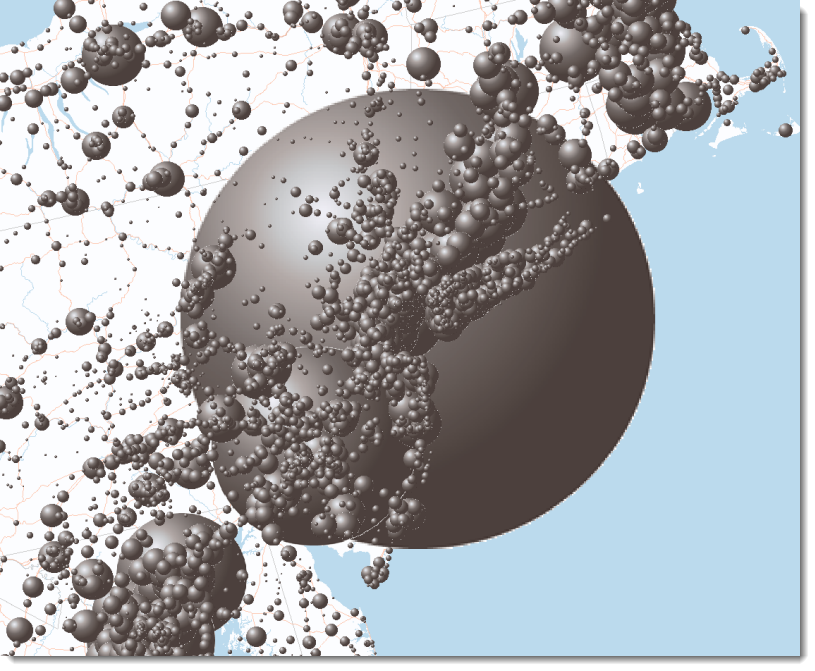
Figure 1. Pixelation occurs in symbols that are scaled to sizes much larger than the original BMP files (note the outer edge of the largest circle and the white edge of the second largest circle where it overlaps the largest one.)
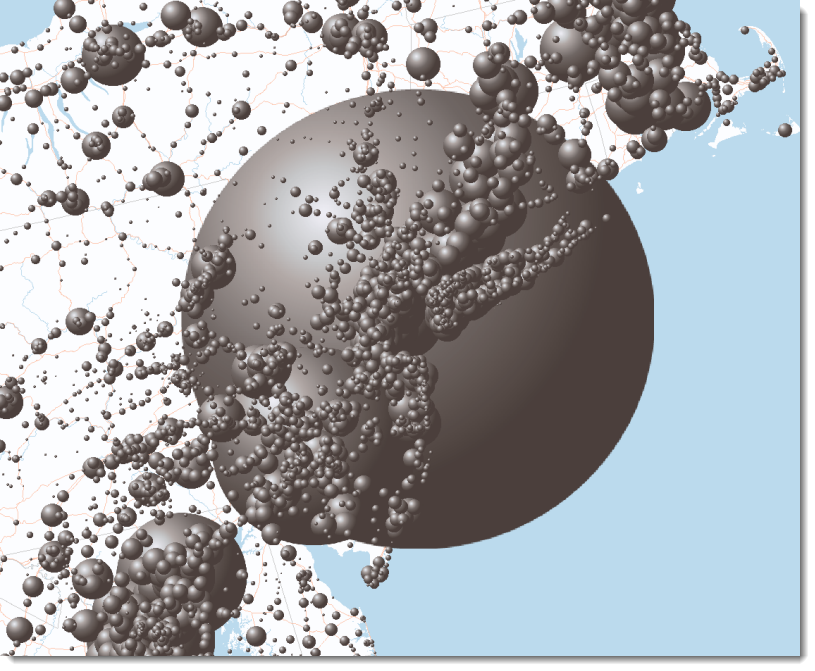
Figure 2. PNG files scale well and have a consistent appearance at any size.
Thsi is why PNG symbols scale well. Take a BMP and a PNG of the same file size –
the PNG can hold a much higher DPI than the BMP. So, because PNGs are compressed
so well, they can be higher resolution images with smaller file sizes.
To help you with your maps, we have created a style you can download that contains 3D sphere symbols in a variety of colors (figure 3). These picture marker symbols were created using PNG picture files. The PNG files are also included in the download.
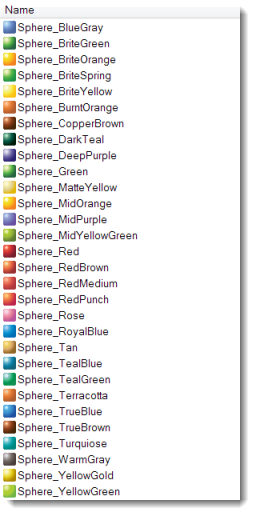
Figure 3. The 3D spheres picture marker symbols come in a variety of colors.
Download the 3D spheres style now and tell us how it works for you!


Article Discussion: