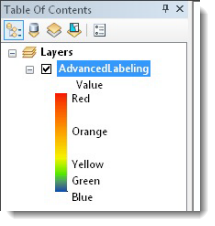
Do you like the visualization of the stretched renderer, but wish you could label more than three values? The Labeling button on the stretched renderer allows you to create breakpoints, choose a color for each breakpoint, and chooe a label for each breakpoint. It is like a hybrid between the stretched renderer and classified renderer.
How do I access the Labeling option?
Use the stretched renderer and click on the Labeling button. A new window will appear.
Now what do I do?
First choose if you want to set the number of breaks/intervals or if you want to set a specific interval. Next click the Generate button to calculate the breaks.
Optionally, you can edit the colors or the entire color ramp.
Optionally, you can edit the break value manually, and you can edit the labels as well.
Result
The result is a smooth color ramp that has an indication of what some of the colors actually mean—which is especially helpful within a map layout.
Note: Accurate legend values are only available for the Minimum-Maximum stretch, at the moment.
Written By: Simon Woo
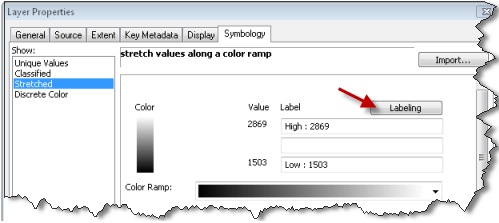

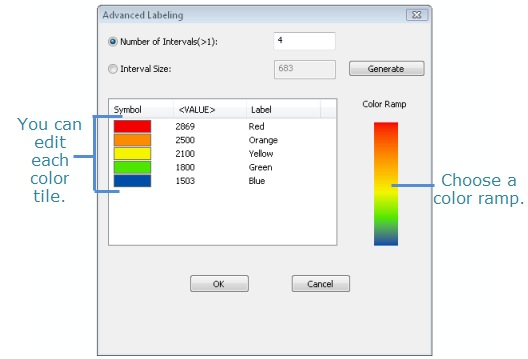
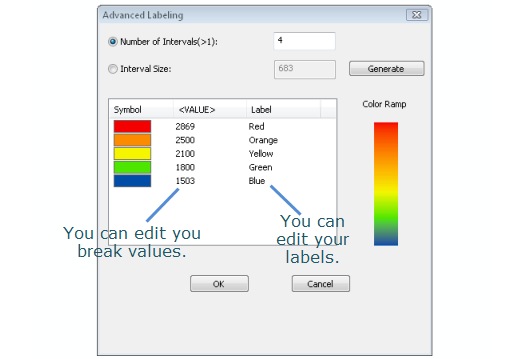
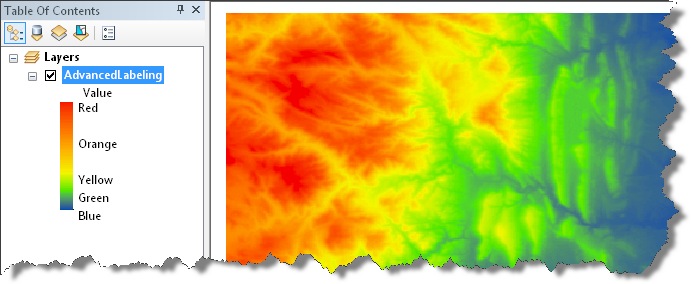

Commenting is not enabled for this article.