By Aileen Buckley, Mapping Center Lead
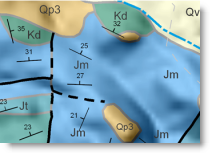
For those of you who use Maplex and want to share your map documents with users who have ArcView or ArcEditor licenses, there is great news — with ArcGIS 10, users will be able to see all your great Maplex labeling even if they do not have an ArcInfo license. This used to be an impediment for some of you. Not anymore! Read-only support for documents that use Maplex has been added at ArcGIS 10. Read-only map documents retain all the Maplex label properties without reverting to the Esri standard label engine when opened on a machine without the Maplex extension. With ArcGIS 10, you can view Maplex labels in a read-only state using an ArcView or ArcEditor license without a Maplex extension license. You will be able to view the Maplex parameters that created the labels, but you will not be able to edit them. So, you no longer have to worry about losing all the richness that Maplex affords you in labeling when you share your documents with others. Read more about this great enhancement in these online documents:

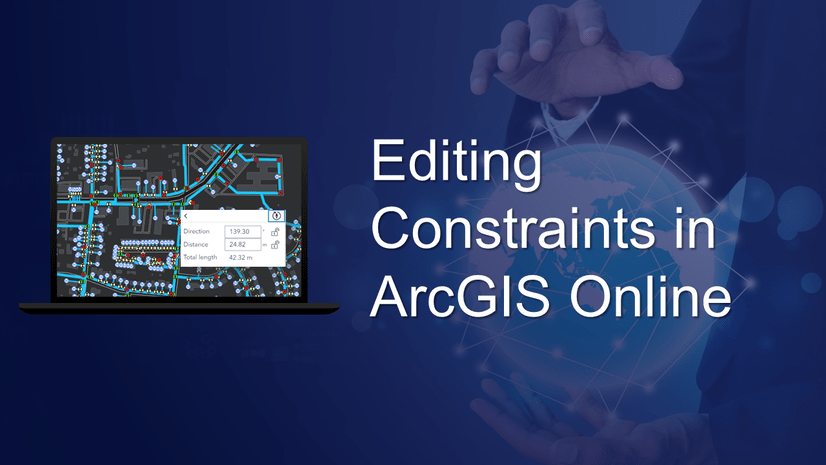
Article Discussion: