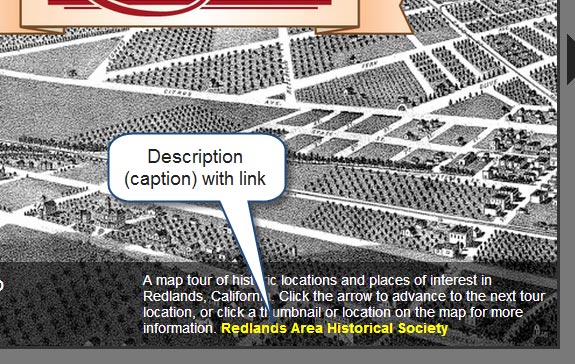Story maps are a great way to harness the power of maps to tell your stories. Here’s 5 simple tips and tricks to help you maximize your use of this exciting platform for geographic storytelling.
1. Add YouTube Videos to Your Story Map Tour
The Story Map Tour supports the ability to use videos from a variety of sources. Here’s an overview of how you can add YouTube videos to your Story Map Tour.

2. Open a Map Tour at a Specific Stop
It’s easy to share a Story Map Tour that automatically opens at any tour stop. See how.

3. Add PowerPoint Slides to Your Story Map
PowerPoint slides can also be useful additions to your Story Map, providing an introduction, additional context, interesting graphics, and more. Here’s how to use PowerPoint slides (or any graphic) in your Story Map Tour, Journal, or Series.

4. Add Links to Captions in Your Story Map Tour
A question we are asked is: how can I add a link to the caption or description under the photo in my Story Map Tour? Here’s how.
5. Add the ArcGIS Online Map Viewer to Your Story Map
The map viewer is the primary map authoring app in ArcGIS Online. Here’s how to add it to your Story Map Series or Story Map Journal.
—–
Learn more about story maps.