 If you want the best user experience for your maps – online/offline use, responsiveness and personalization – there is nothing like building your own native mobile applications. Traditionally, building native apps has been challenging. First off, you needed to be a developer, and if you’re targeting multiple platforms like iOS, Android and Windows, well things can get pretty costly and time consuming as you have to rebuild the app for each of those platforms.
If you want the best user experience for your maps – online/offline use, responsiveness and personalization – there is nothing like building your own native mobile applications. Traditionally, building native apps has been challenging. First off, you needed to be a developer, and if you’re targeting multiple platforms like iOS, Android and Windows, well things can get pretty costly and time consuming as you have to rebuild the app for each of those platforms.
But…what if I told you that you could develop beautiful, consumer-friendly native apps for iOS, Android, Windows, OS X, and Linux all in one fell swoop – getting your maps into the hands of those that need them quickly and easily?

AppStudio for ArcGIS is a groundbreaking tool in the GIS app revolution that puts native app development in your hands – no matter if you’re a GIS user who doesn’t know how to code, or a tech savvy developer. Focus on making great apps that truly make an impact, instead of worrying about coding and cross platform development.
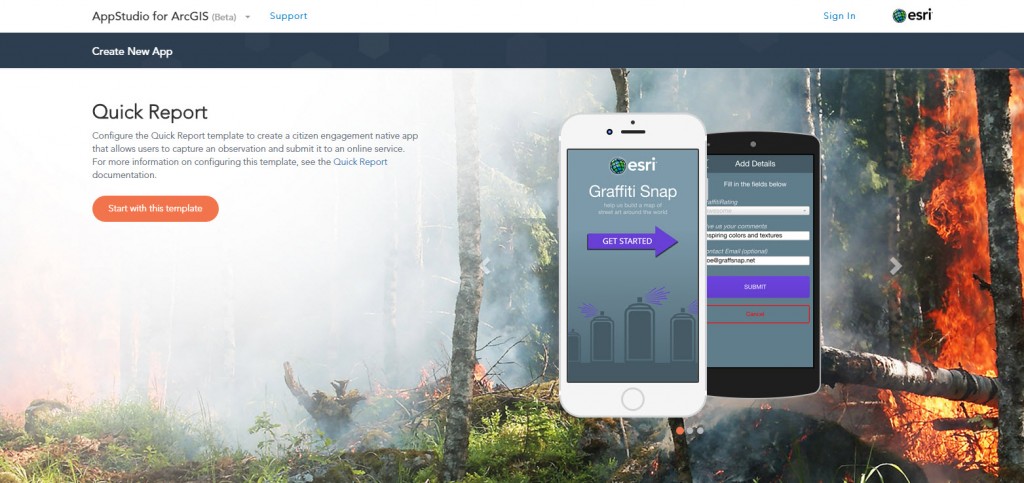
If you’re new to app development, AppStudio for ArcGIS is available on the web. To get you started quickly, it includes a collection of configurable application templates like:
Quick Report Template
Provide a way for your community or staff members to capture observations easily on their devices and share their collections with you. Using the Quick Report template within AppStudio for ArcGIS, you can create citizen engagement apps that empower your users to:
- Report graffiti, excessive water use, and/or other issues within a community.
- Share interesting locations with others, such as wildlife observations.
- Collect information from the field for marketing and competitive analysis.
Map Tour Template
Offer your audience more than static maps. Take people on a journey that actively engages them with your GIS data, analysis, and projects. Publish a location-based narrative by combining your story maps with AppStudio for ArcGIS, complete with interactive maps, text, images, and multimedia content.
Map Viewer Template
You’ve done amazing work with GIS – now it’s time to share it! You can easily create an app using the Map Viewer template that lets your users search and view either a single map or a gallery of maps – with no coding.
But AppStudio for ArcGIS is not just about configurable templates. In fact, as a developer, the AppStudio developer tools will provide you with tremendous opportunities to test, deploy, update and control access to your apps with your organization. It also includes an Integrated Development Environment (IDE), the source code of all the app templates mentioned above, as well as code snippets to help speed up your app building process. And if you’ve worked with Javascript and HTML then the QML language used to build AppStudio apps will be very familiar to you.
This is really just a glimpse of the things you can do with AppStudio for ArcGIS. For more information, visit appstudio.arcgis.com or learn the basics from this User Conference Tech Session.
(by Mallory Delgadillo)

Article Discussion: