On Friday, July 17th, many ArcGIS Pro users saw a small window pop up on their computer screen. It announced to them, and to the world that a new version of Pro is available to download. I often find myself avoiding the seemingly endless software updates. Usually, I’m in the middle of a task, I don’t want to restart or close the app, and my version works just fine the way it is. However, as a typical update-avoider, I have to tell you that this update is worth the short interruption.
As soon as you click to start your download of ArcGIS Pro 1.1, you gain access to the newest version of the most modern GIS desktop software created by Esri. Pro 1.1 is packed with enhancements you’ve been asking for, along with capabilities and tools that you never knew you needed.
Though ArcGIS Pro is a desktop application, it is tightly integrated with the entire ArcGIS Platform. When it was released in January 2015, it gave you new tools to visualize your data in 2D and 3D in a single app, create breathtaking maps, perform advanced Geoprocessing, and share your creativity and imagination with the world through packages, 2D web maps, and 3D web scenes. It was a fantastic start, but at Esri, we knew we could do more for you. You gave us feedback, and we listened.
Our developers have been hard at work since Pro’s debut, and each team created new features and enhancements that are available for you in Pro 1.1. You can find them all in the web help, but a few of the exciting updates are:
A new SDK for Microsoft.NET to customize and extend ArcGIS Pro.
The 1.1 SDK will spark your creative side and allow you to push Pro beyond the basics. You can customize the user interface to make your work match your needs, interact and share ideas with other users in the GitHub online community and ArcGIS.Com and really stretch Pro to its limits to accomplish your tasks. Install the ArcGIS Pro SDK for Microsoft.NET directly from Visual Studio to get started!
A Range Slider that allows you to dissect and visually analyze your numeric data.
Using the interactive, on-screen range slider, you can quickly direct attention to different areas of interest within your data. Pro 1.1 puts these tools into your hands to explore your data and watch your project come to life. This video shows an example of the range slider at work, using range definition queries to explore a building one floor at a time.
The ability to publish 3D scenes containing multipatches.
Multipatch features are 3D objects composed of a connected series of triangular patches. They add visually exciting 3D volumetric content to your scene by representing natural, manmade, or even purely analytical 3D features. The most common example of multipatch data is buildings, but you can also convert other symbols like extruded shapes, cars, and bus stops, into multipatches to publish them to a web scene. In Pro 1.1, you can start with 2D data, like simple building prints, easily visualize them in 3D and publish stunning 3D content and share it with the world. You can see examples of published web scenes with interactive 3D views and multipatches on the Living Atlas.
Layout enhancements, you can now add guides, use snapping, and the add extent indicators.
These enhancements help streamline your workflows and create consistency throughout your layout projects.
Support for working with Excel tables directly.
The seamless interaction between Pro and your Microsoft Excel files allows you to quickly update, edit, and interact with your data and readily visualize it on a map.
Date line wrapping allowing you to pan, edit, and work across the International Date Line.
Your projects are no longer restricted by the edges of a map!
Pro 1.1 gives you seemingly endless options for creativity and ingenuity with spatial data. Whether you’re using big data for creating maps, extending the app with our new SDK for .NET, designing tasks that make your work more efficient, or simply searching for a way to tell your story, you can do it all with Pro.
There are so many reasons to click that button, update Pro, and start exploring. With the power of Pro 1.1, you will find yourself uncovering hidden stories in your data, finding solutions to your mapping challenges, and maybe even adding symbols to a 3D building upside down in outer space. I can’t wait to see what Pro 1.1 inspires you to create!
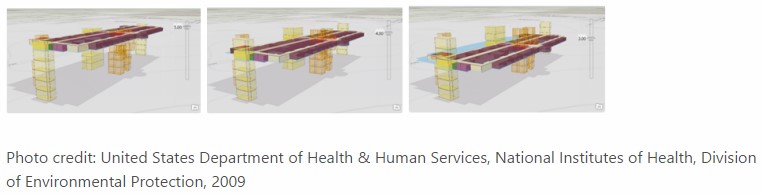
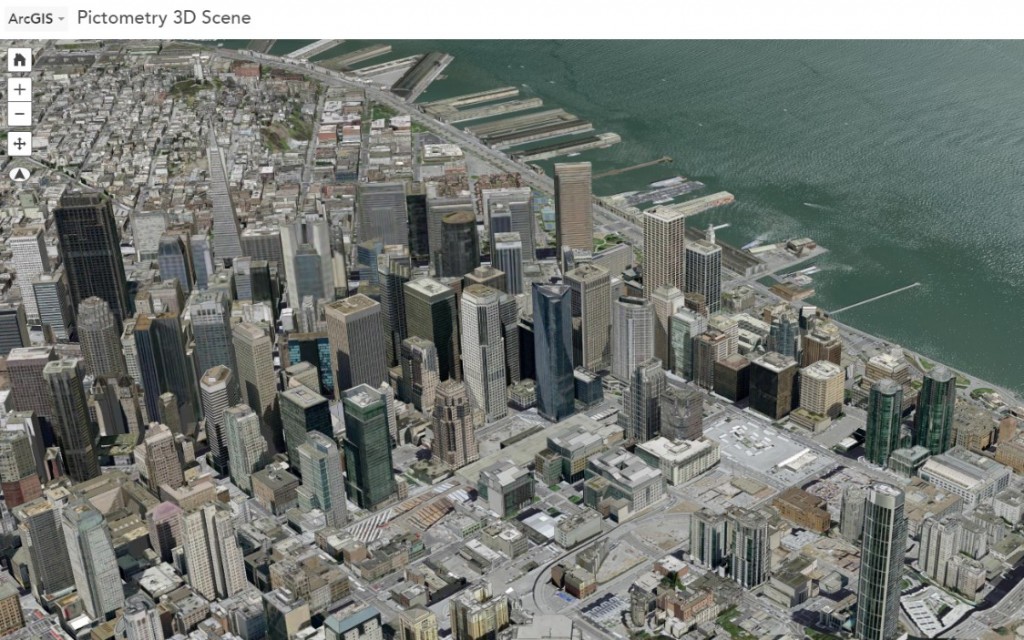

Commenting is not enabled for this article.