Speed. Power. Effectiveness. Master the art of using Esri Maps for Office to attain all three by enriching your spreadsheets with data.
Last week we shared how you can supercharge your PowerPoint presentations in under 2 minutes using Esri Maps for Office.
Today we show you how you can very quickly benefit from data you probably don’t even know you have, inside Microsoft Excel. Many people are shocked when they realize Esri Maps for Office opens up this treasure trove of data.
This secret power is called “data enrichment”. By that we mean adding new data from another source, to supplement the data you already have in your Excel spreadsheet.
Esri Maps for Office does this with so much speed, power, and effectiveness, the results will make you feel like an Excel Ninja. Check out how it works in this 30-second video.
What just happened there? Esri Maps for Office detects location data you already have in your spreadsheet. You tell it what additional information you want to add – things like median home value, median age, highest education level, or vehicle ownership – and it automatically adds that information as new columns in your spreadsheet.
This lets you focus on a key area and rapidly retrieve important information about it. What kind of people live here? What do people like to do in this area? What are their habits and lifestyles? What kind of businesses are in this area? When you have these answers, you can make effective decisions.
This powerful feature is called ‘Enrich Layer’ in Esri Maps for Office. All you have to do is use it. Before you start, make sure you have added your spreadsheet data onto a map using the ‘Add Map’ or ‘From Excel’ buttons. Then:
To try it out for yourself, get Esri Maps for Office now!
One last note: With great power comes great responsibility. When you enrich your Excel spreadsheets with data, you consume credits from your organization’s ArcGIS account. The more data you add, the more credits you consume. Be sure to coordinate your ninja activities with your ArcGIS Online administrator.
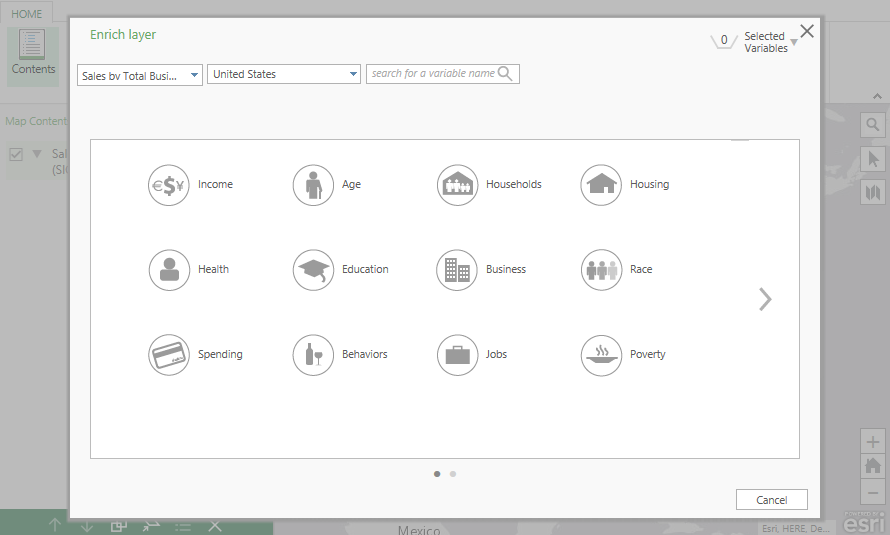

Article Discussion: