Watch the new Location Architect video in our Maps for MicroStrategy series to learn how a Location Architect model for your MicroStrategy project makes map creation a breeze for business users.
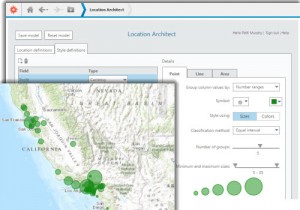 Adding a map to a report only takes a few clicks–there’s no need to manually add data to your map. With a model in place, the map layer is automatically generated when you add a custom visualization. The model ensures that consistent maps styles, such as those used for profit and revenue are applied consistently across your project. Furthermore, the map automatically updates to reflect editing or drilling activity on the report.
Adding a map to a report only takes a few clicks–there’s no need to manually add data to your map. With a model in place, the map layer is automatically generated when you add a custom visualization. The model ensures that consistent maps styles, such as those used for profit and revenue are applied consistently across your project. Furthermore, the map automatically updates to reflect editing or drilling activity on the report.
Location Architect is available in version 2.0 of Esri Maps for MicroStrategy. Stay tuned for more videos. The next video in our series will show you how to build a model in Location Architect.
Article Discussion: