The Full Motion Video Add-In allows you to play a variety of archived video file types and live video feeds in ArcMap. These are not standard GIS data formats, so ArcCatalog doesn’t recognize them by default. In order to be able to browse to these files or feeds to add them for use in ArcMap, you need to add the file types to ArcCatalog.
To do this, open ArcCatalog, click Customize, and click ArcCatalog Options.
Click the File Types tab. On the File Types tab, click New Type. In the File Type dialog box, type the file extension and description of the file type. Click OK, and then click Apply.
The file type is added and will now be visible in ArcCatalog.
Here are some of the file types that you might add:
- PS, MPEG-2 Program Stream
- TS, MPEG-2 Transport Stream
- MPG, MPEG File
- MPEG, MPEG File
- MP2, MPEG-2 File
- MPG2, MPEG-2 File
- MPEG2, MPEG-2 File
- MP4, MPEG-4 File
- MPG4, MPEG-4 File
- MPEG4, MPEG-4 File
- H264, H.264 Video File
- VOB, ESD File
- MT2S, MT2S File
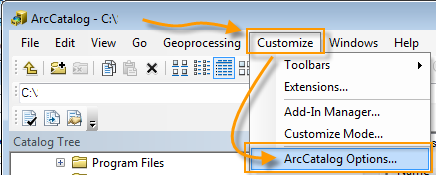
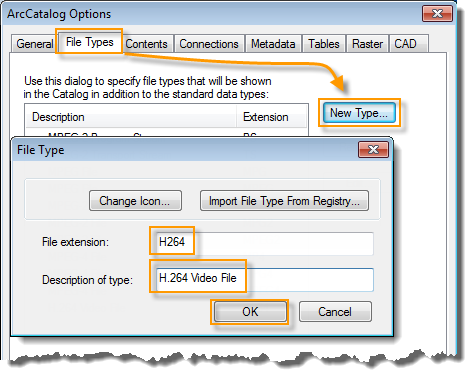
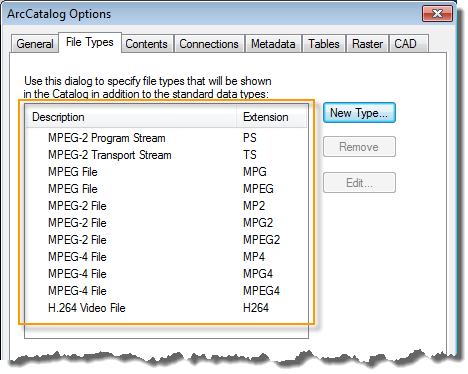

Commenting is not enabled for this article.