A new feature in the latest release (build 1500) of ArcGIS Explorer is the ability to share (export) notes as layer packages. Notes have always been an easy and powerful way to add non-geographic content, such as photos, documents, movies, websites, and more to your map. Now those same notes can be shared as layer packages to use in ArcMap. Let’s take a closer look…
We’ve placed a point note in the middle of the Esri Redlands campus and added a link to the Esri website in the note popup. Here’s what the popup looks like:
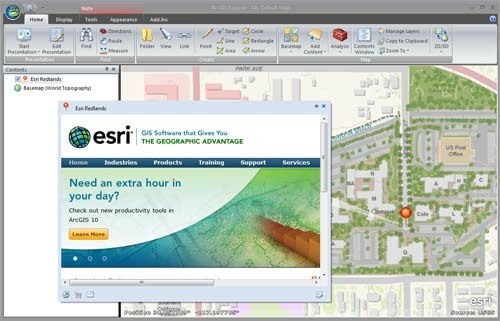
To share this as a layer package, right-click the note in the map contents and choose Share…
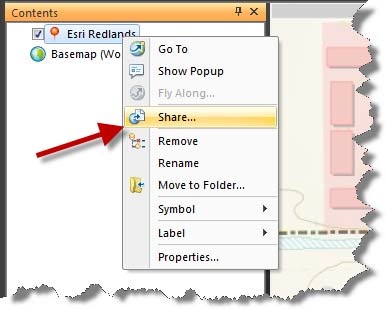
You’ll be presented with a couple of choices to make. First is the format for sharing. The choices are: as an Explorer map content file (.nmc), layer package (.lpk), or KML. We’ve choosen Layer Package in this example.
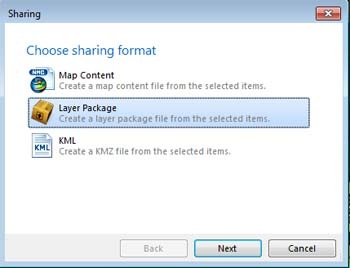
Next, you’ll have a choice of how you want to share the layer package. You can share it as a file, E-mail it, or add it to ArcGIS Online. We’ve chosen File.
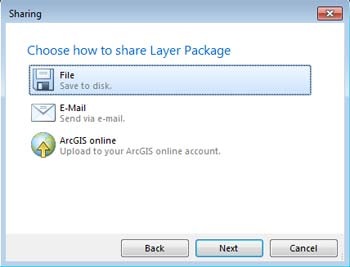
Layer packages require a description, and when sharing one from Explorer you’ll be automatically prompted to add one:
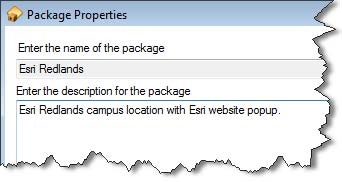
After completing the above steps, you’ll now have a layer package, in our case one named Esri Redlands.lpk, saved to the folder you specified.
Next we’ll start ArcMap and add the layer package we’ve just created. In ArcMap layer packages are not yet supported using Add (that’s coming in the 10.1 release) but we can drag-and-drop our layer package into the map document instead. We’ve also added the World Topographic basemap from ArcGIS Online to get our map off to a good start. After drag-and-drop, the layer package will be listed in our contents:
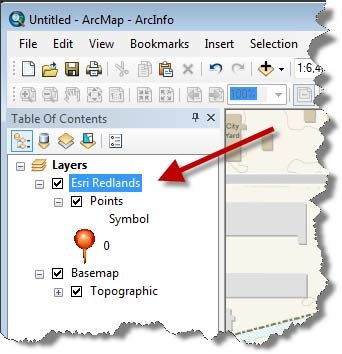
To display the popup window we use the HTML popup tool, which was introduced at the ArcGIS 9.3.1 release.

Use the HTML popup tool to click the note in ArcMap to display the popup contents – it’s just like the original Explorer note.
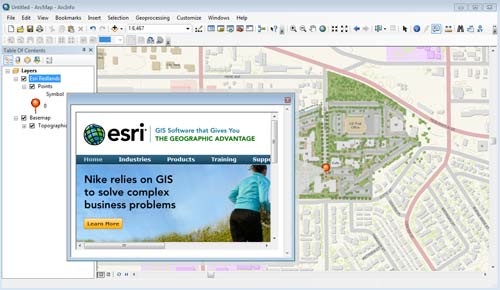
For more information view the sharing layer packages Explorer help topic.


Commenting is not enabled for this article.